Introducing a Face Liveness MCP Server to allow the embedding of proof of presence during Agentic AI workflows.
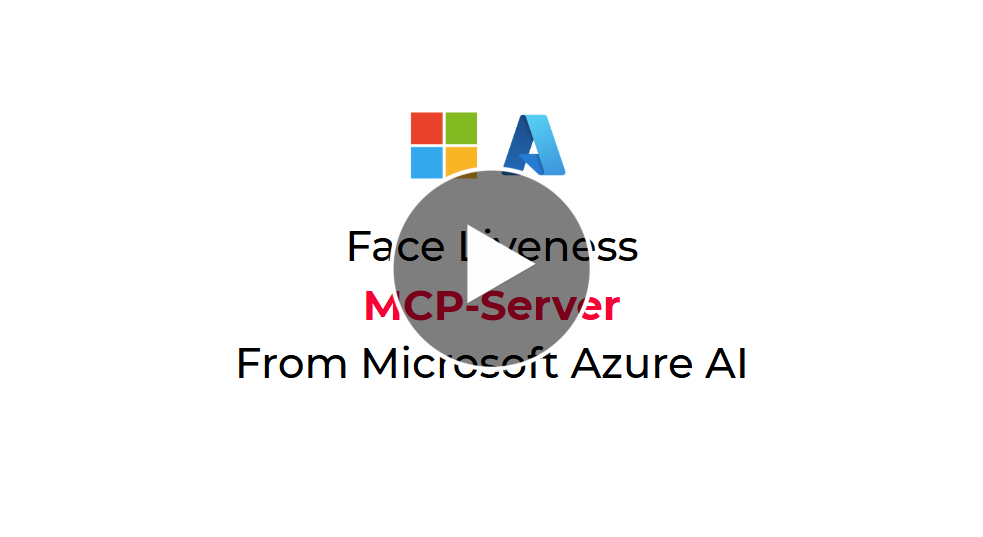
Here's a preview of the MCP server in liveness-server-typescript-tool-with-progress folder, using the “Tool with Progress” feature to consolidate the liveness-check workflow into a single step, removing the need for users to type “Done.” Support for this feature in Claude Desktop is not yet available.
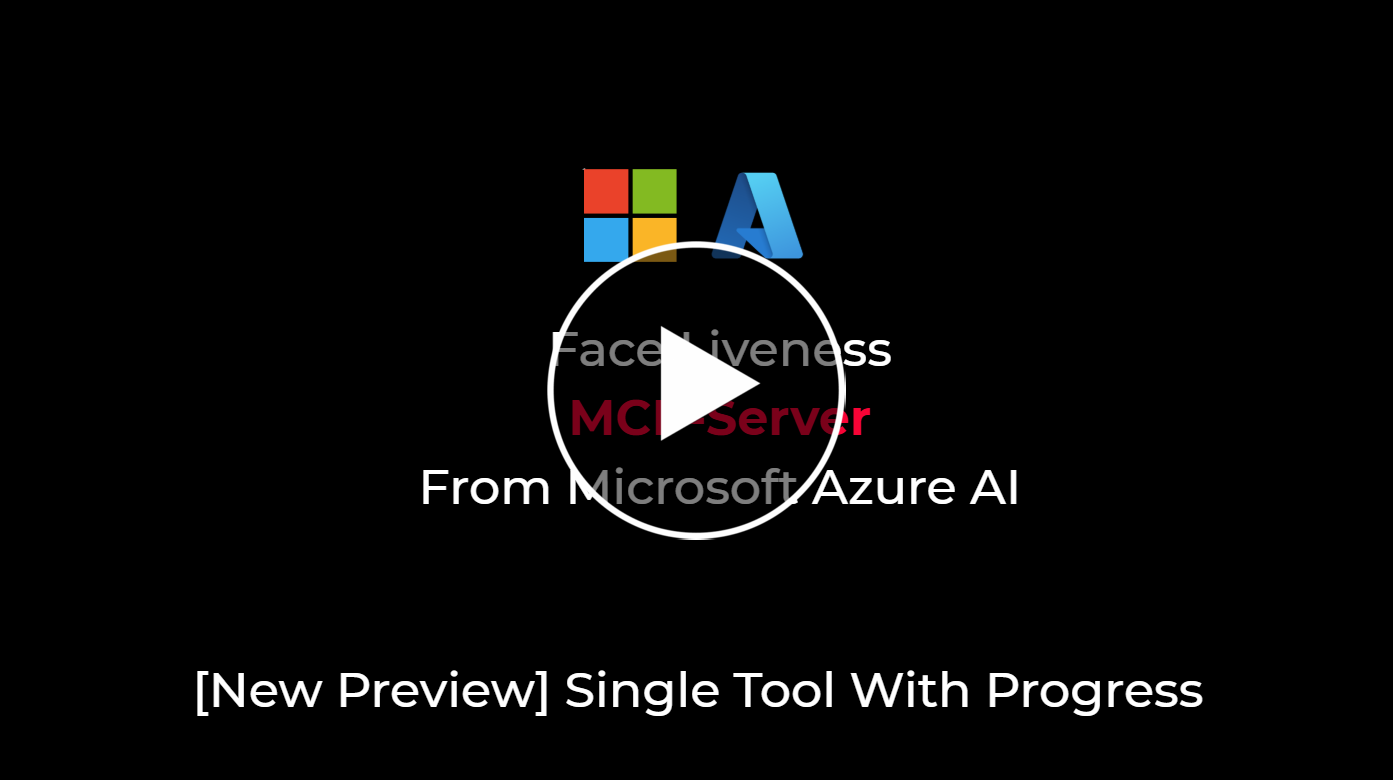
For more information, visit
go to liveness-server-typescript folder, run
$ npm install --save-dev typescript @types/node
$ npm install
$ npm run build
then in the build folder, you have index.js
add .vscode/mcp.json
{
"servers": {
"liveness-server": {
"type": "stdio",
"command": "node",
"args": [
"${workspaceFolder}/liveness-server-typescript/build/stdio.js"
],
"env": {
"FACEAPI_ENDPOINT": "apiendpoint",
"FACEAPI_KEY": "apikey",
"FACEAPI_WEBSITE": "https://liveness-webapp.azurewebsites.net",
"SESSION_IMAGE_DIR": "${workspaceFolder}/liveness-server-typescript/build/"
}
}
}
}
{
"mcpServers": {
"liveness-server": {
"command": "node",
"args": ["YOUR_PATH/build/stdio.js"],
"env": {
"FACEAPI_ENDPOINT": "apiendpoint",
"FACEAPI_KEY": "apikey",
"FACEAPI_WEBSITE": "https://yourexample.azurewebsites.net",
"SESSION_IMAGE_DIR": "D:\somePATH"
}
}
}
}
If you don't set the variable for SESSION_IMAGE_DIR, images will not be saved.
When you have a verify image set, it will switch liveness with verify mode. sample:
"VERIFY_IMAGE_FILE_NAME": "${workspaceFolder}/liveness-server-typescript/build/0b5db043-951c-49d4-9109-e11cb558bb79/sessionImage.jpg",