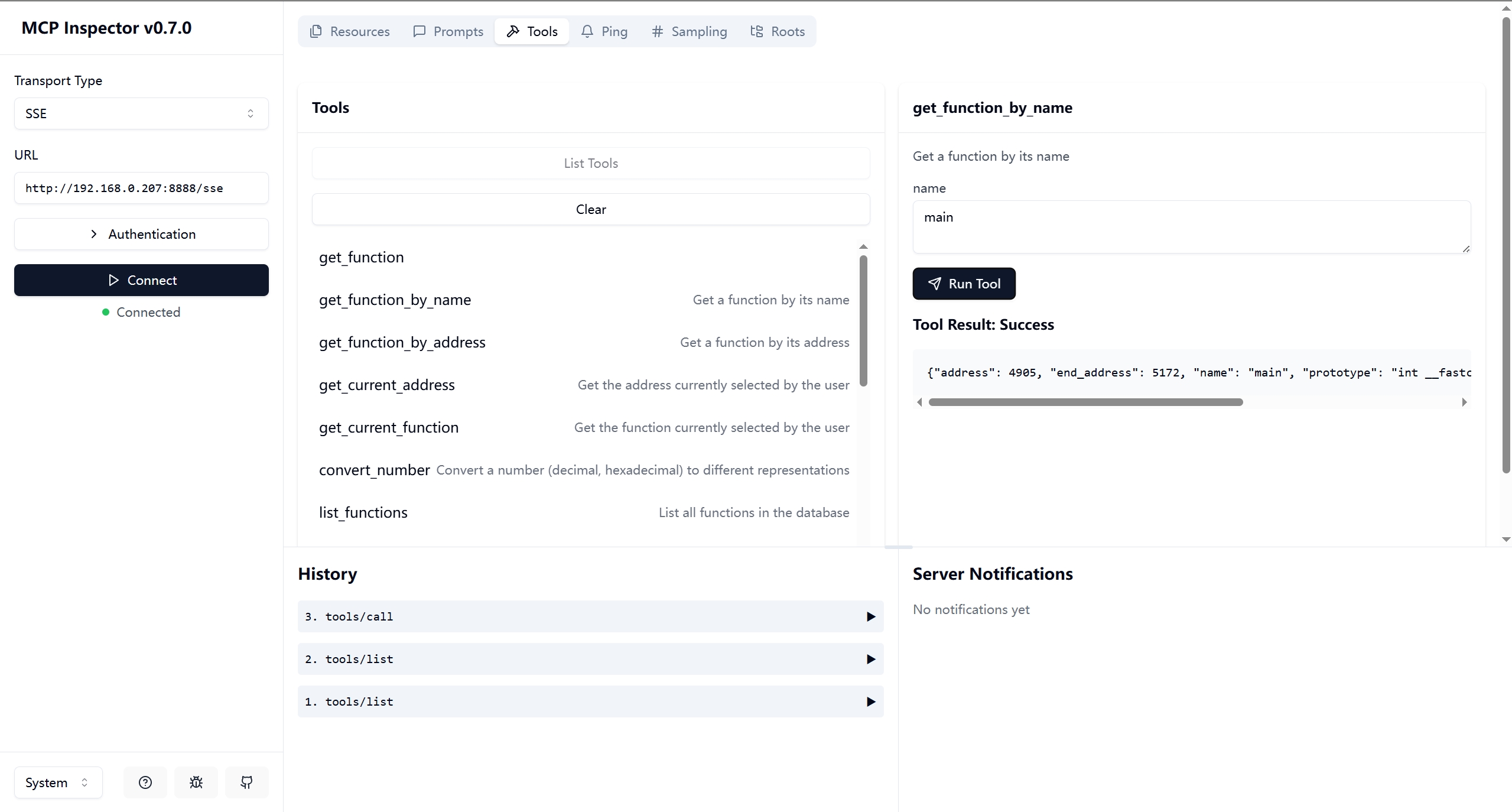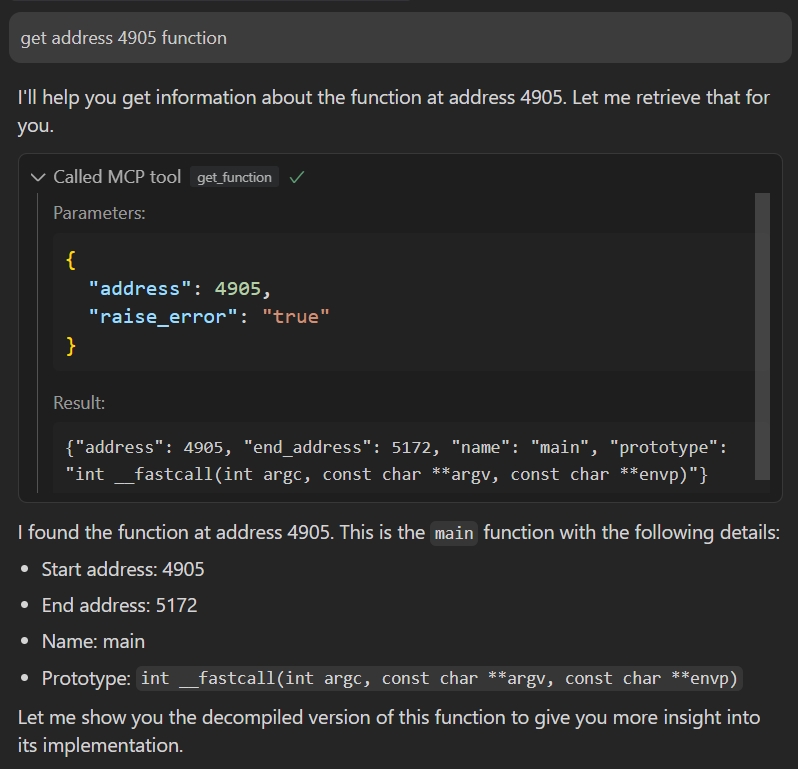This project builds upon the work of:
- Tools code adapted from ida-pro-mcp by mrexodia
- Utilizes the headless-ida library by DennyDai
If you want to run the server directly as a cli app, rather than an IDA plugin interactively,you can chose it.
This project uses IDA Pro's headless mode to analyze binary files and provides a suite of tools via MCP to manage and manipulate functions, variables, and more.
- Python 3.12 or higher
- IDA Pro with headless support (idat) https://github.com/DennyDai/headless-ida
-
Clone the project locally:
git clone https://github.com/cnitlrt/headless-ida-mcp-server.git cd headless-ida-mcp-server -
Install dependencies:
uv python install 3.12 uv venv --python 3.12 uv pip install -e .
-
Copy the example environment file:
cp .env_example .env
-
Configure the following environment variables in
.env:IDA_PATH: Path to IDA Pro's headless executable (idat), e.g.,/home/ubuntu/idapro/idatPORT: Port number for the MCP server, e.g.,8888HOST: Host address for the MCP server, e.g.,127.0.0.1TRANSPORT: MCP transport mode (sseorstdio)
-
Start the server:
uv run headless_ida_mcp_server
-
Connect to the server using an MCP client:
Debug it:
npx -y @modelcontextprotocol/inspector
or
{ "mcpServers": { "ida": { "command": "/path/to/uv", "args": ["--directory","path/to/headless-ida-mcp-server","run","headless_ida_mcp_server"] } } }