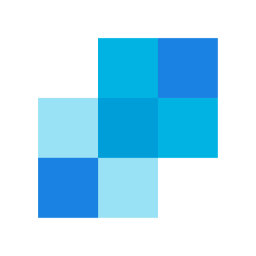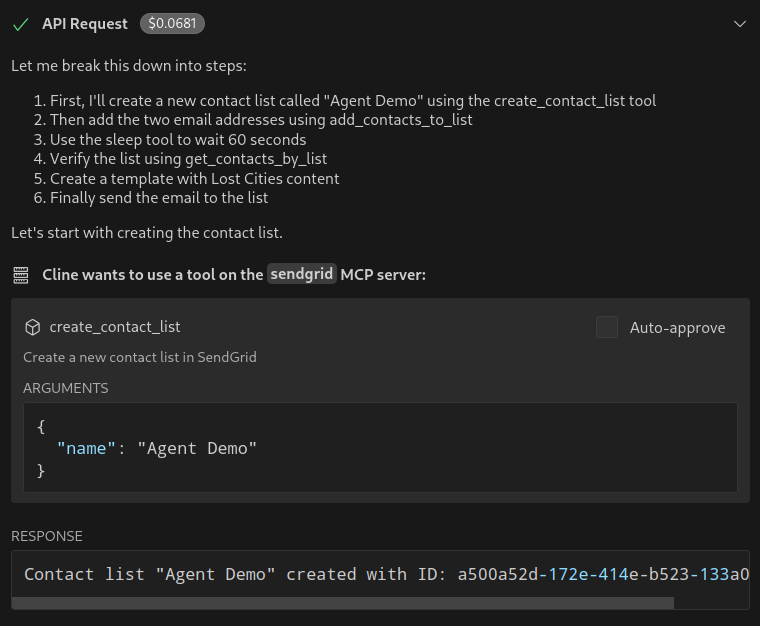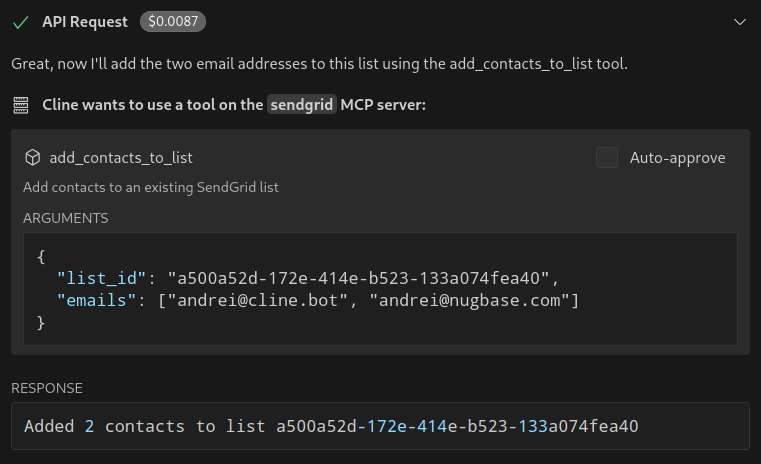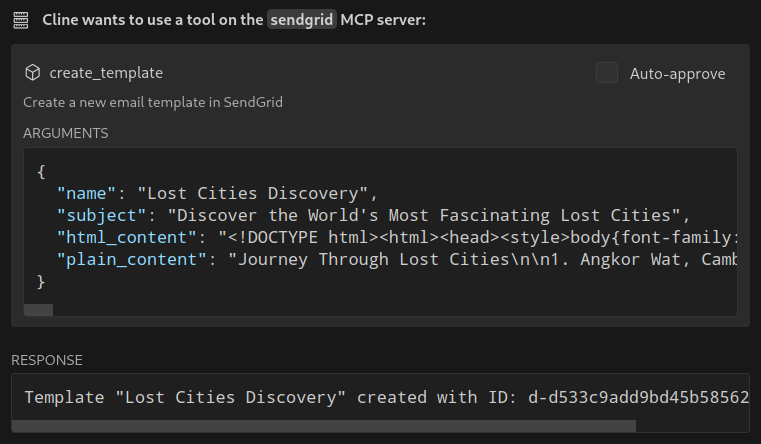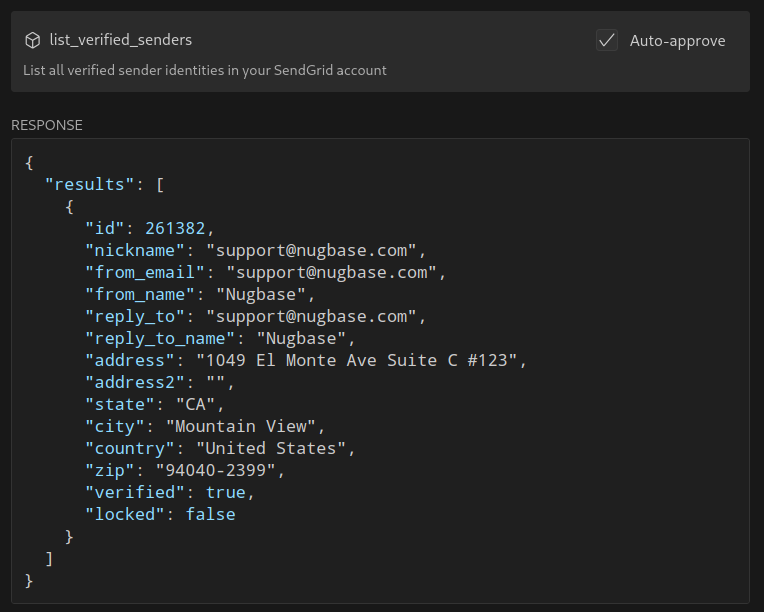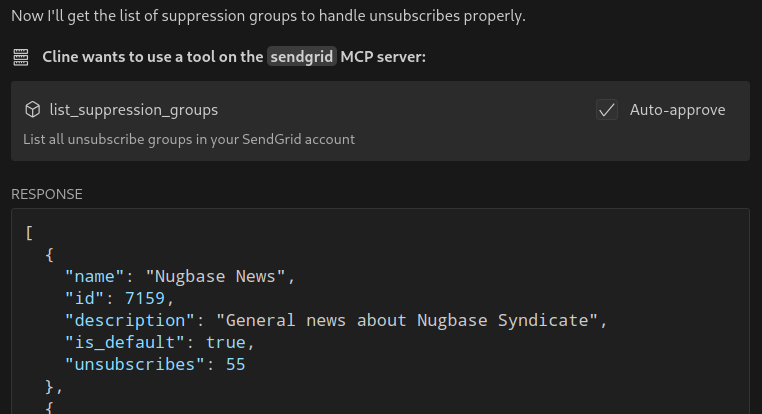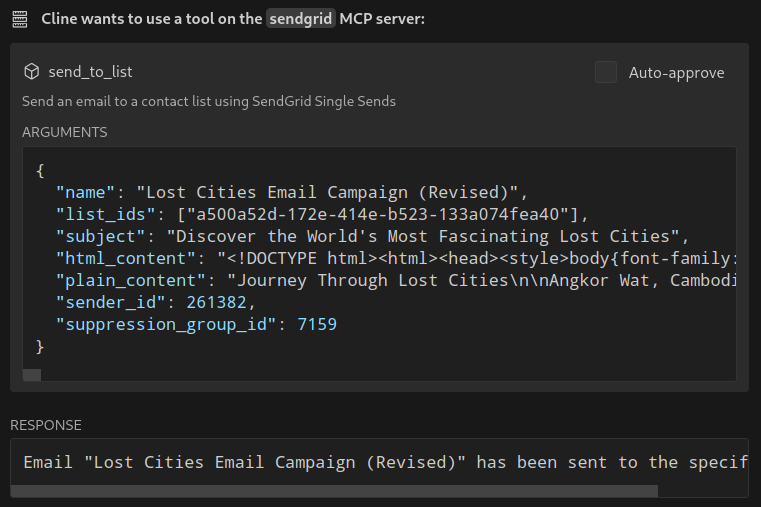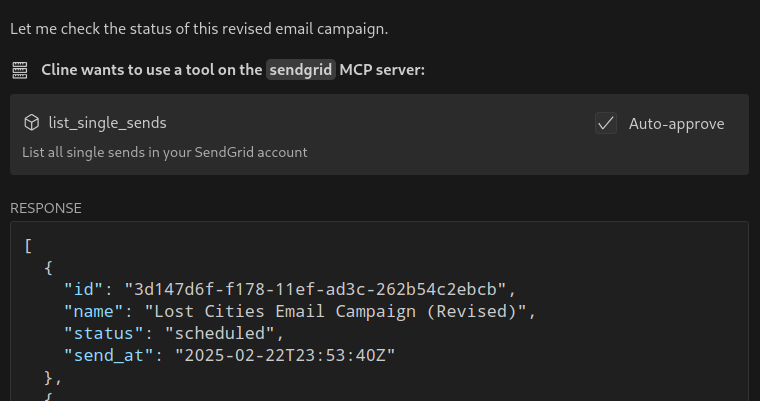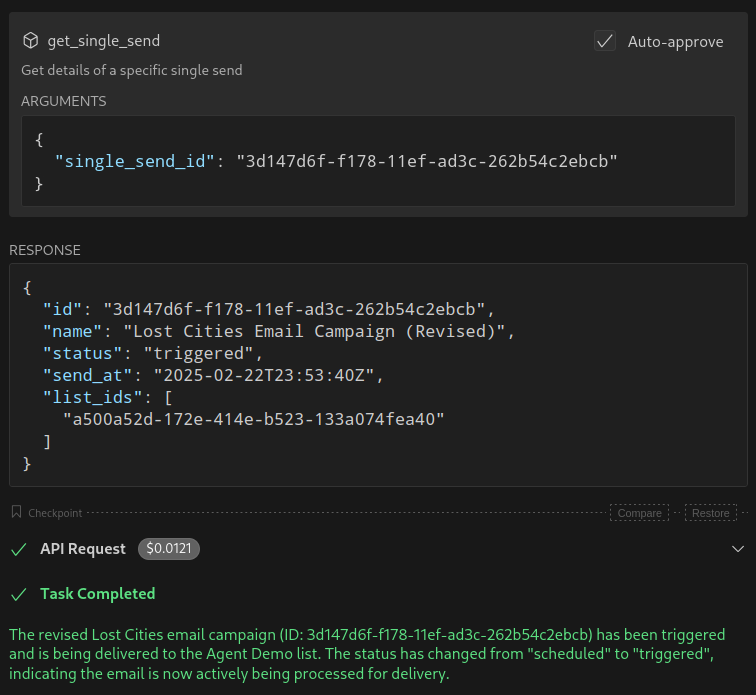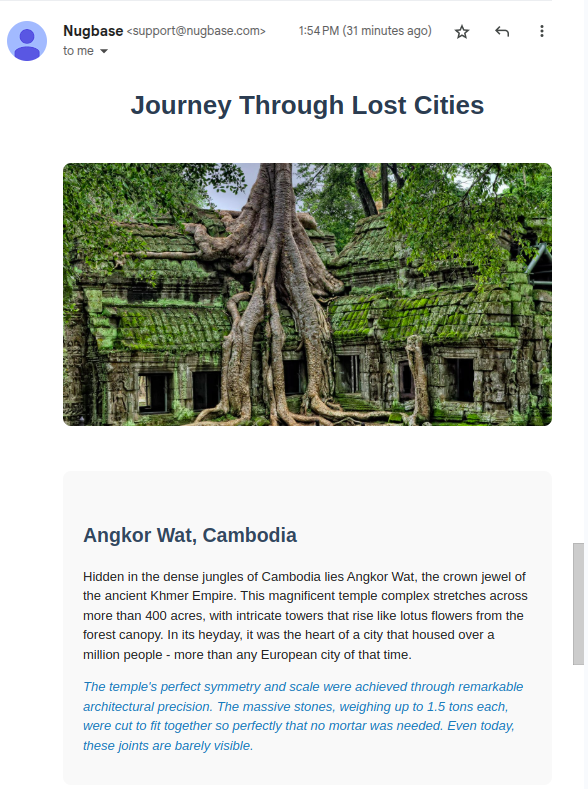A Model Context Protocol (MCP) server that provides access to SendGrid's Marketing API for email marketing and contact management.
In this demo, we ask the Cline SendGrid agent to make a new contact list, add my emails to it, automatically generate a template for Lost Cities facts, and send the email to the list. In this process, Cline will automatically realize that it needs to know the verified senders we have, and which unsubscribe group to use. A pretty email is delivered to my inboxes, delighting me with Lost Cities!
This server exclusively supports SendGrid's v3 APIs and does not provide support for legacy functionality. This includes:
- Dynamic templates only - legacy templates are not supported
- Marketing API v3 for all contact & contact list operations
- Single Sends API for bulk email sending
Lists all contacts in your SendGrid account.
// No parameters requiredAdd a contact to your SendGrid marketing contacts.
{
email: string; // Required: Contact email address
first_name?: string; // Optional: Contact first name
last_name?: string; // Optional: Contact last name
custom_fields?: object; // Optional: Custom field values
}Delete contacts from your SendGrid account.
{
emails: string[]; // Required: Array of email addresses to delete
}Get all contacts in a SendGrid list.
{
list_id: string; // Required: ID of the contact list
}List all contact lists in your SendGrid account.
// No parameters requiredCreate a new contact list in SendGrid.
{
name: string; // Required: Name of the contact list
}Delete a contact list from SendGrid.
{
list_id: string; // Required: ID of the contact list to delete
}Add contacts to an existing SendGrid list.
{
list_id: string; // Required: ID of the contact list
emails: string[]; // Required: Array of email addresses to add
}Remove contacts from a SendGrid list without deleting them.
{
list_id: string; // Required: ID of the contact list
emails: string[]; // Required: Array of email addresses to remove
}Send an email using SendGrid.
{
to: string; // Required: Recipient email address
subject: string; // Required: Email subject line
text: string; // Required: Plain text content
from: string; // Required: Verified sender email address
html?: string; // Optional: HTML content
template_id?: string; // Optional: Dynamic template ID
dynamic_template_data?: object; // Optional: Template variables
}Send an email to a contact list using SendGrid Single Sends.
{
name: string; // Required: Name of the single send
list_ids: string[]; // Required: Array of list IDs to send to
subject: string; // Required: Email subject line
html_content: string; // Required: HTML content
plain_content: string; // Required: Plain text content
sender_id: number; // Required: ID of the verified sender
suppression_group_id?: number; // Required if custom_unsubscribe_url not provided
custom_unsubscribe_url?: string; // Required if suppression_group_id not provided
}Create a new dynamic email template.
{
name: string; // Required: Name of the template
subject: string; // Required: Default subject line
html_content: string; // Required: HTML content with handlebars syntax
plain_content: string; // Required: Plain text content with handlebars syntax
}List all dynamic email templates.
// No parameters requiredRetrieve a template by ID.
{
template_id: string; // Required: ID of the template to retrieve
}Delete a dynamic template.
{
template_id: string; // Required: ID of the template to delete
}Get SendGrid email statistics.
{
start_date: string; // Required: Start date (YYYY-MM-DD)
end_date?: string; // Optional: End date (YYYY-MM-DD)
aggregated_by?: 'day' | 'week' | 'month'; // Optional: Aggregation period
}Validate an email address using SendGrid.
{
email: string; // Required: Email address to validate
}List all verified sender identities.
// No parameters requiredList all unsubscribe groups.
// No parameters requiredgit clone https://github.com/Garoth/sendgrid-mcp.git
cd sendgrid-mcp
npm install-
Get your SendGrid API key:
- Log in to your SendGrid account
- Go to Settings > API Keys
- Create a new API key with full access permissions
- Save the API key securely as it won't be shown again
-
Add it to your Cline MCP settings file inside VSCode's settings (ex. ~/.config/Code/User/globalStorage/saoudrizwan.claude-dev/settings/cline_mcp_settings.json):
{
"mcpServers": {
"sendgrid": {
"command": "node",
"args": ["/path/to/sendgrid-mcp/build/index.js"],
"env": {
"SENDGRID_API_KEY": "your-api-key-here"
},
"disabled": false,
"autoApprove": [
"list_contacts",
"list_contact_lists",
"list_templates",
"list_single_sends",
"get_single_send",
"list_verified_senders",
"list_suppression_groups",
"get_stats",
"validate_email"
]
}
}
}Note: Tools that modify data (like sending emails or deleting contacts) are intentionally excluded from autoApprove for safety.
The tests use real API calls to ensure accurate responses. To run the tests:
-
Copy the example environment file:
cp .env.example .env
-
Edit
.envand add your SendGrid API key:SENDGRID_API_KEY=your-api-key-hereNote: The
.envfile is gitignored to prevent committing sensitive information. -
Run the tests:
npm test
npm run build- When sending emails to lists, you must provide either a suppression_group_id or custom_unsubscribe_url to comply with email regulations
- Sender email addresses must be verified with SendGrid before they can be used to send emails
- All templates are created as dynamic templates with support for handlebars syntax (e.g., {{variable_name}})
- The Single Sends API is used for all bulk email operations as it provides better tracking and management capabilities
- The SendGrid API is "eventually consistent" - data changes (like adding contacts or updating lists) may not appear immediately after being made
MIT
SendGrid logo copyright / owned by Twilio