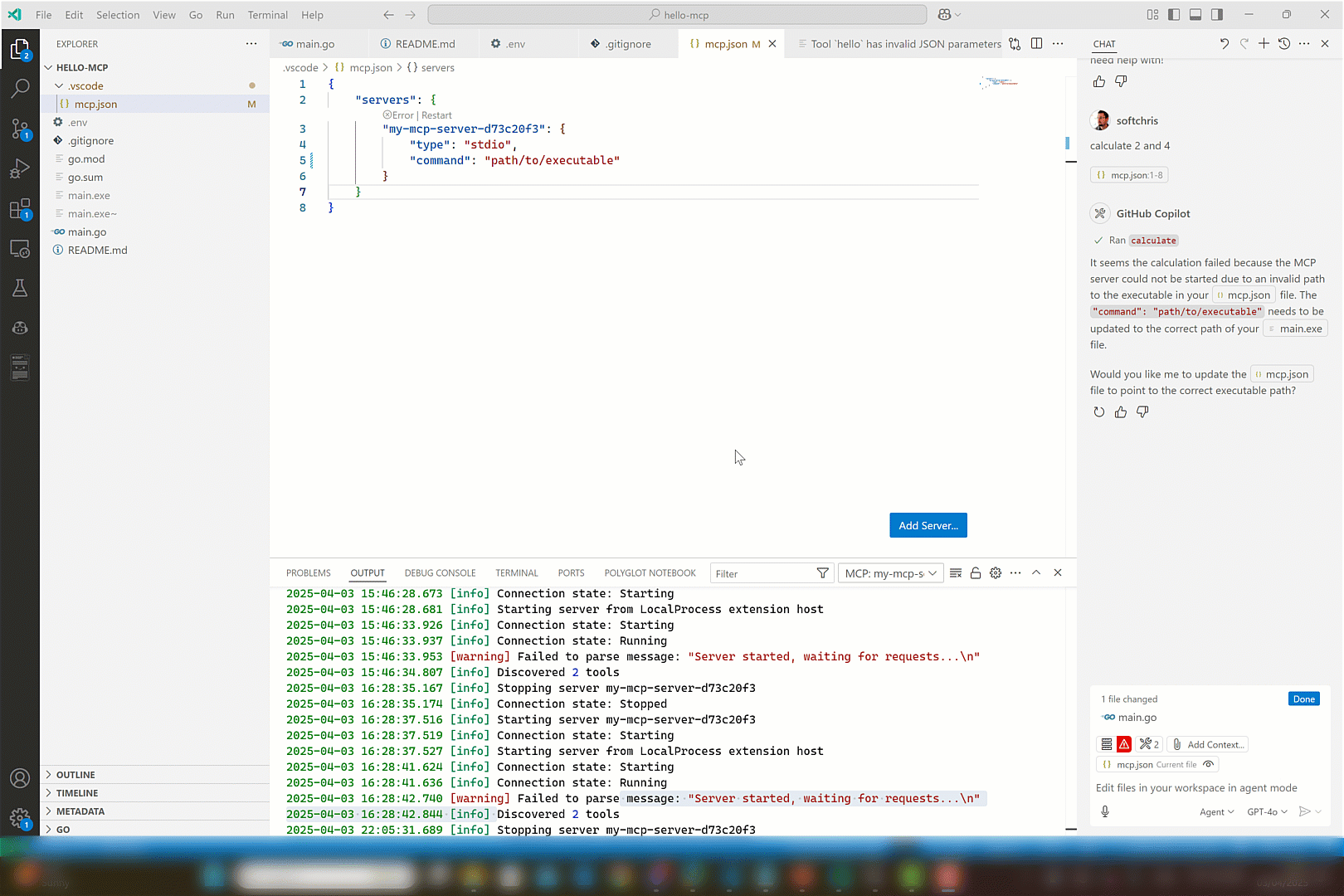Welcome to the Hello MCP Go repository! 🚀 This project demonstrates how to build an MCP (Model Context Protocol) server in Go. Whether you're a Go enthusiast or just curious about MCP, you're in the right place! 🛠️
This repository showcases:
- How to build an MCP server using Go 🐹.
- A simple and fun way to explore MCP Protocol 🎮.
- A starting point for your own custom MCP server adventures! 🌟
- hello, takes the parameters Submitter and Content.
- calculate, takes the parameters A and B. Example use is "calculate 2 and 4".
- Clone
- Install
- Build
- Run
-
Clone the repository:
git clone https://github.com/your-username/hello-mcp-go.git cd hello-mcp -
Install dependencies:
go mod tidy
-
Build the project:
go build -ldflags="-s -w" -o server.exe main.goor for Linux:
go build -ldflags="-s -w" -o server main.goYou will use this later when you want to consume it from Visual Studio Code.
-
Run the server:
./server
-
Place yourself in mcp.json, make sure the server has been built (right now it's adjusted).
-
Adjust the "command" to point to the absolute path of your executable.
{ "servers": { "my-mcp-server-d73c20f3": { "type": "stdio", "command": "/path/to/your/executable" } } } -
Open Copilot and select Agent in dropdown
-
Select the play icon.
You should see the tool icon showing two tools.
-
Test it with a phrase like so "calculate 2 and 4". This should present a button that invokes the tool on the server.
This project is all about learning and having fun. Feel free to experiment, break things, and create something amazing! 🌈
Happy coding! 💻