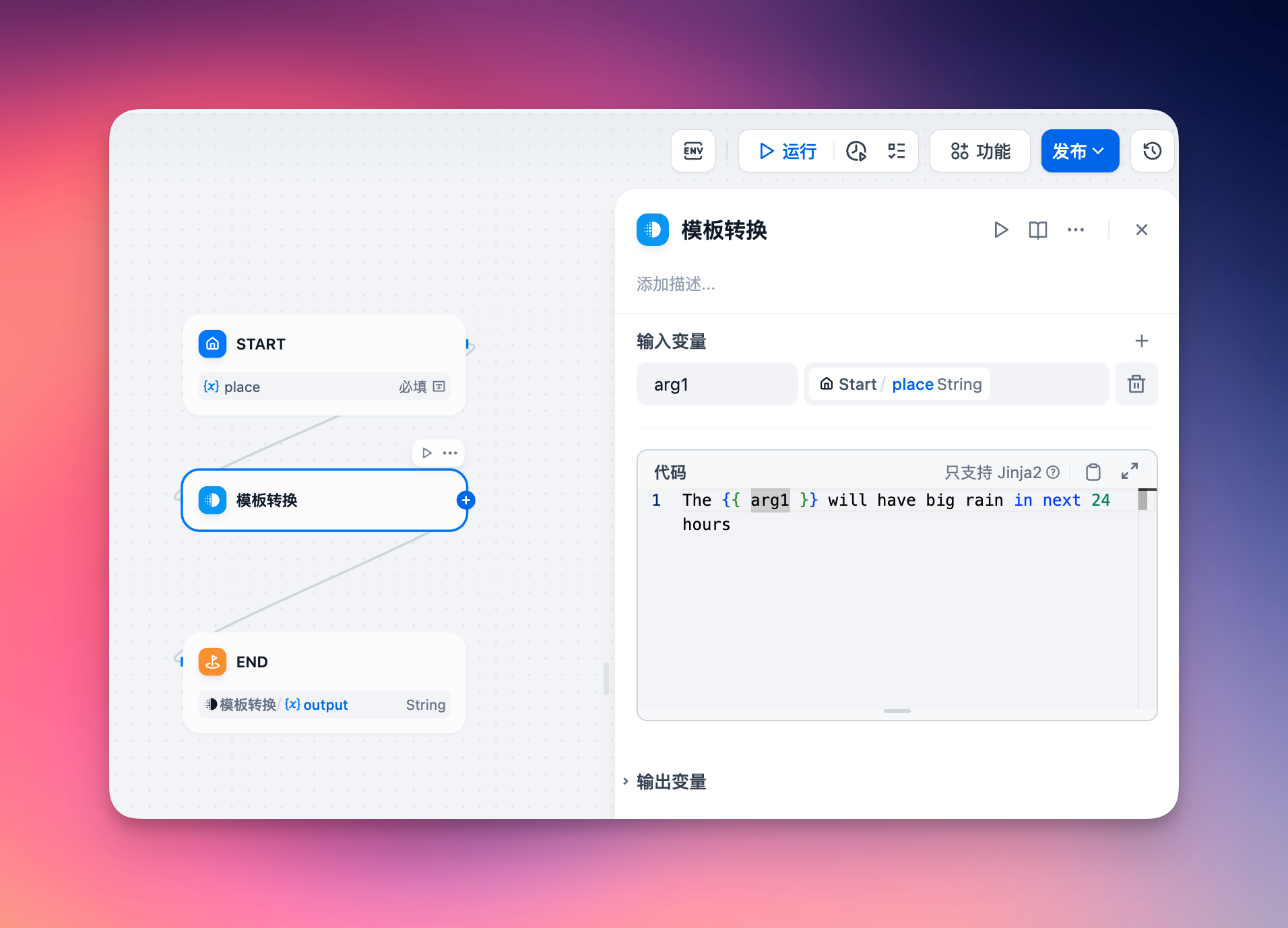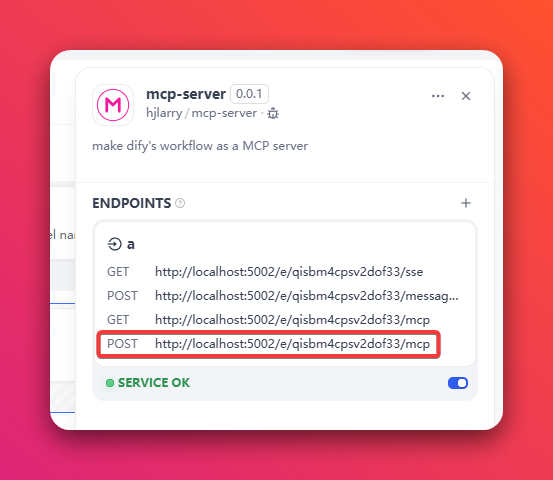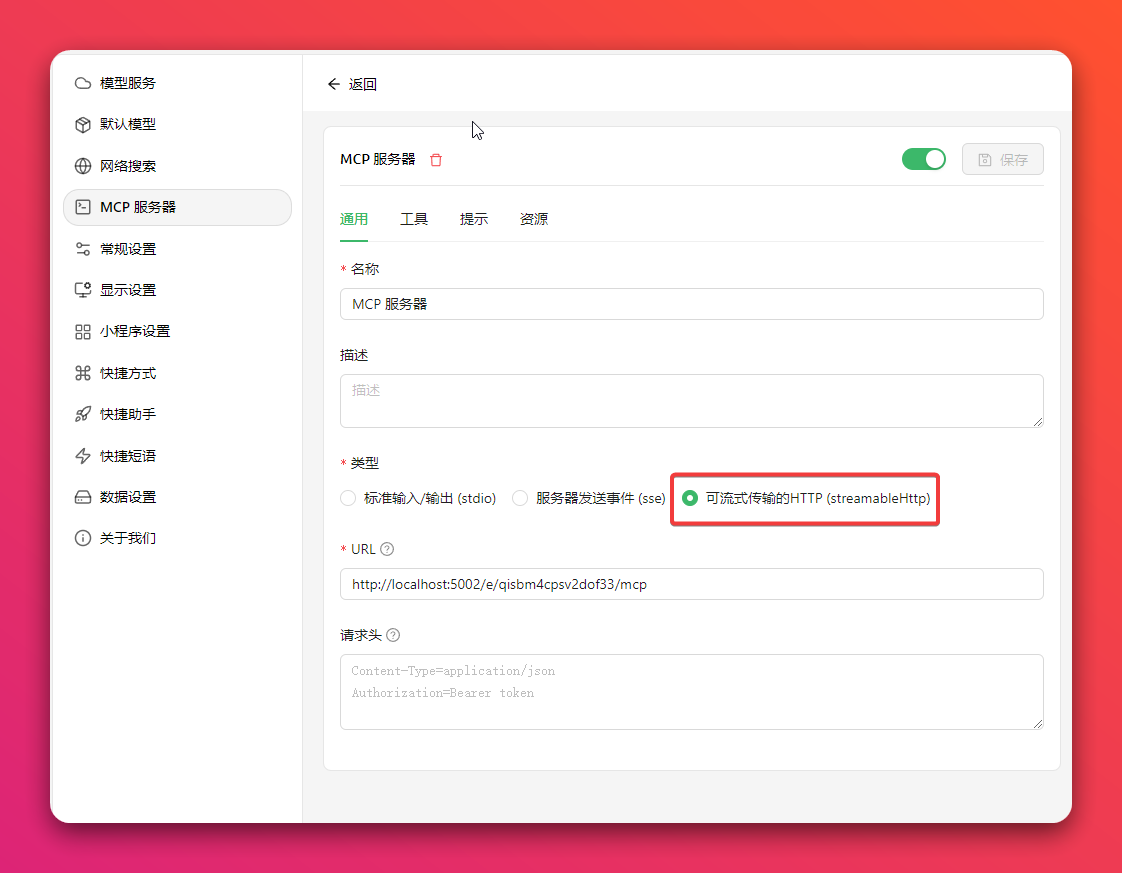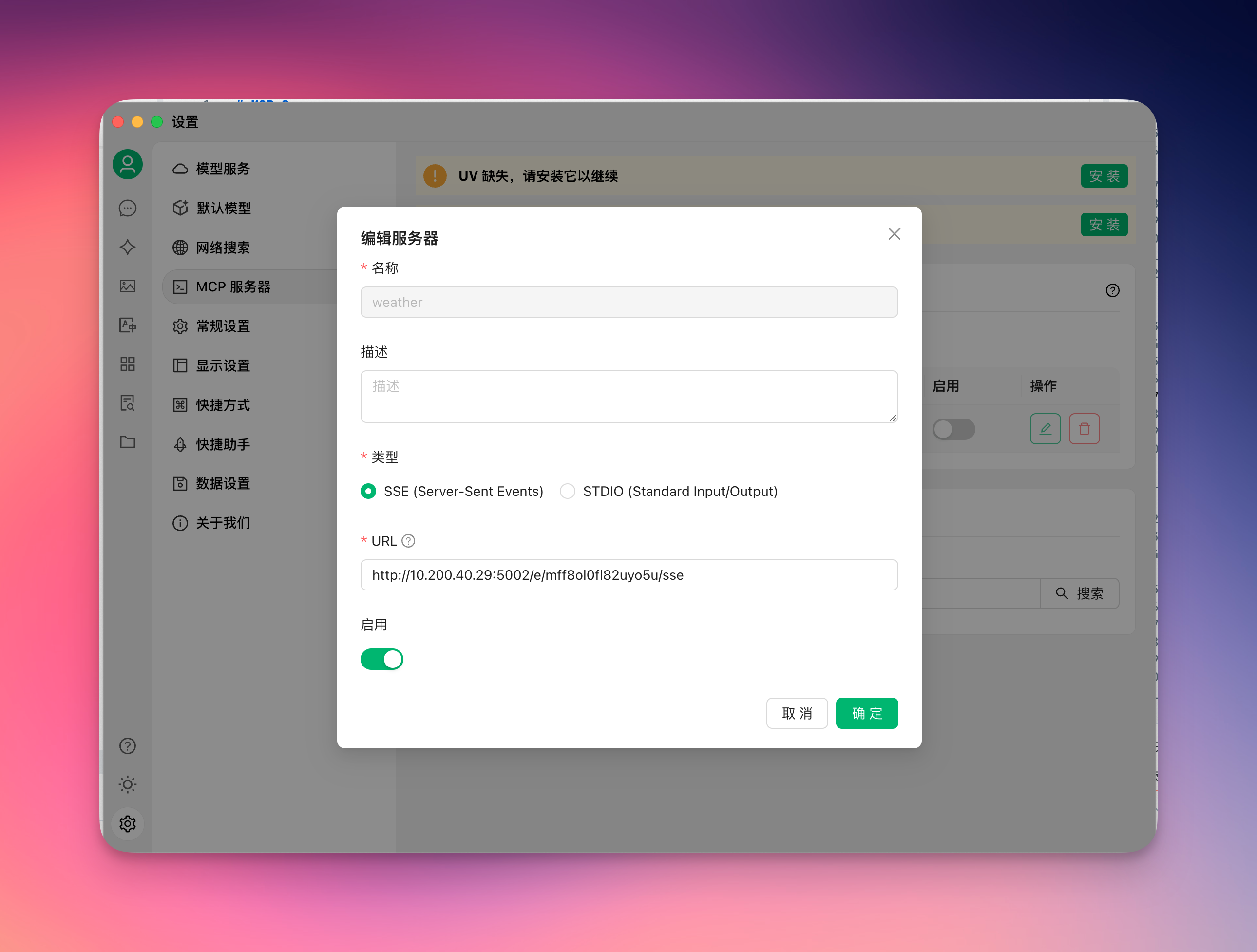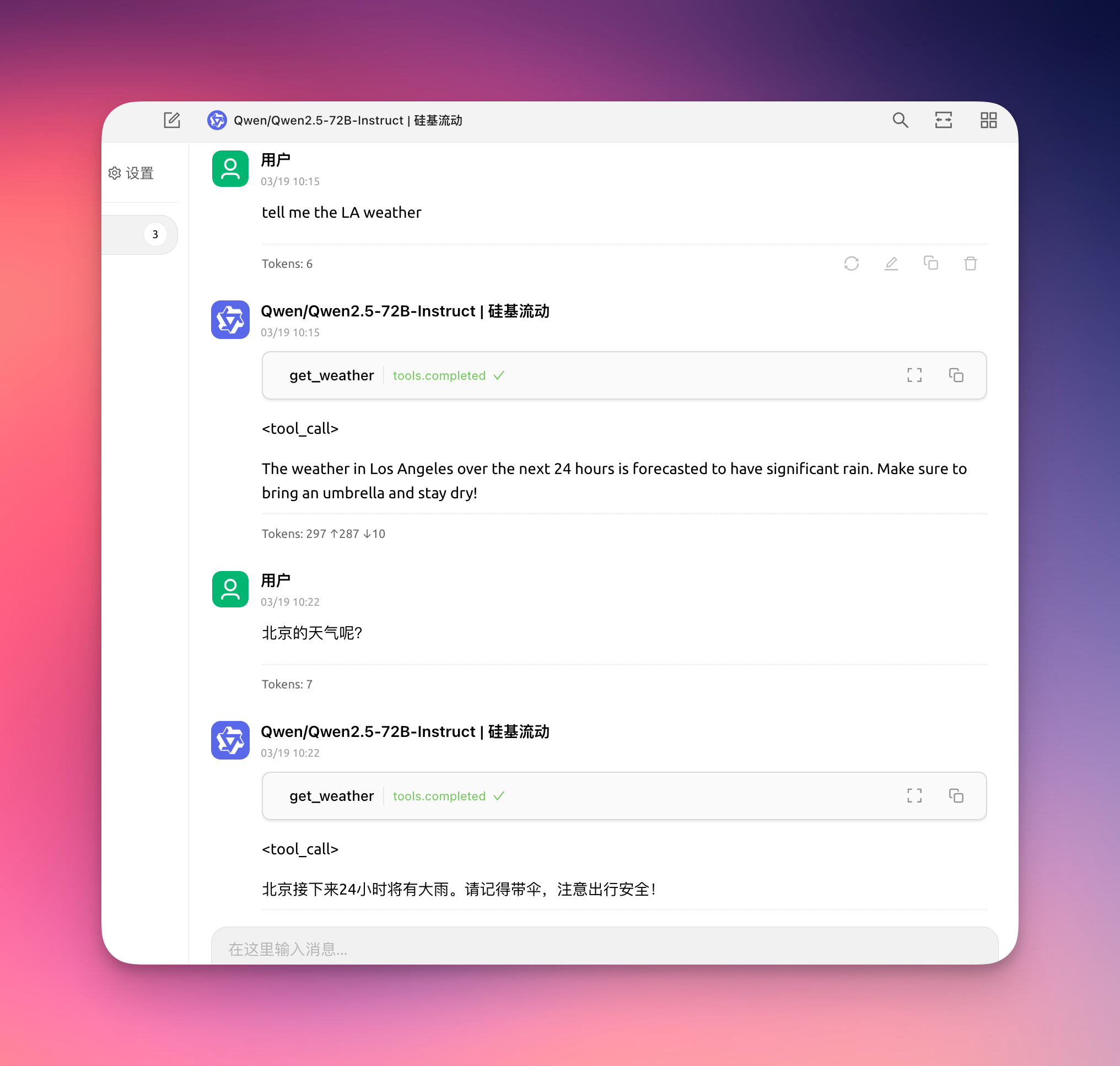Author: hjlarry
Version: 0.0.3
Type: extension
Repo: https://github.com/hjlarry/dify-plugin-mcp_server
Feature Request: issues
A Dify endpoint plugin that change a dify app to a mcp server.
To keep your data secure, use this plugin exclusively within your private network.
The app's input schema must define its input parameters. For a chat dify app, ensure to include a query field in the input schema, formatted as follows:
{
"name": "get_weather",
"description": "Get weather status for a place.",
"inputSchema": {
"properties": {
"place": {"title": "Place", "type": "string"}
},
"required": ["place"],
"title": "get_weatherArguments",
"type": "object"
}
}- To fix sse get non-exist key get lots error logs on the plugin daemon.
- Add a new Streamable HTTP protocol.
- Update dify-plugin-sdk version.