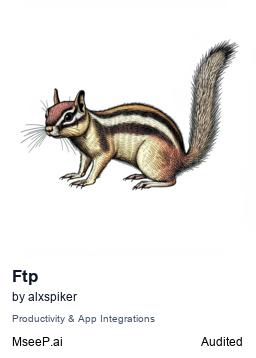This Model Context Protocol (MCP) server provides tools for interacting with FTP servers. It allows Claude.app to list directories, download and upload files, create directories, and delete files/directories on FTP servers.
- List Directory Contents: View files and folders on the FTP server
- Download Files: Retrieve file content from the FTP server
- Upload Files: Create new files or update existing ones
- Create Directories: Make new folders on the FTP server
- Delete Files/Directories: Remove files or directories
To install mcp-server-ftp for Claude Desktop automatically via
npx -y @smithery/cli install @alxspiker/mcp-server-ftp --client claude- Node.js 16 or higher
- Claude for Desktop (or other MCP-compatible client)
# Clone the repository
git clone https://github.com/alxspiker/mcp-server-ftp.git
cd mcp-server-ftp
# Install dependencies
npm install
# Build the project
npm run build# Clone the repository
git clone https://github.com/alxspiker/mcp-server-ftp.git
cd mcp-server-ftp
# Run the Windows build helper script
build-windows.batThe build-windows.bat script handles dependency installation and building on Windows systems, with fallback options if the TypeScript compiler has issues.
To use this server with Claude for Desktop, add it to your configuration file:
Edit ~/Library/Application Support/Claude/claude_desktop_config.json:
{
"mcpServers": {
"ftp-server": {
"command": "node",
"args": ["/absolute/path/to/mcp-server-ftp/build/index.js"],
"env": {
"FTP_HOST": "ftp.example.com",
"FTP_PORT": "21",
"FTP_USER": "your-username",
"FTP_PASSWORD": "your-password",
"FTP_SECURE": "false"
}
}
}
}Edit %APPDATA%\Claude\claude_desktop_config.json:
{
"mcpServers": {
"ftp-server": {
"command": "node",
"args": ["C:\\path\\to\\mcp-server-ftp\\build\\index.js"],
"env": {
"FTP_HOST": "ftp.example.com",
"FTP_PORT": "21",
"FTP_USER": "your-username",
"FTP_PASSWORD": "your-password",
"FTP_SECURE": "false"
}
}
}
}If you encounter build issues on Windows:
- Use the provided
build-windows.batscript which handles common build issues - Make sure Node.js and npm are properly installed
- Try running the TypeScript compiler directly:
npx tsc - If you still have issues, you can use the pre-compiled files in the
builddirectory by running:node path\to\mcp-server-ftp\build\index.js
| Environment Variable | Description | Default |
|---|---|---|
FTP_HOST |
FTP server hostname or IP address | localhost |
FTP_PORT |
FTP server port | 21 |
FTP_USER |
FTP username | anonymous |
FTP_PASSWORD |
FTP password | (empty string) |
FTP_SECURE |
Use secure FTP (FTPS) | false |
After configuring and restarting Claude for Desktop, you can use natural language to perform FTP operations:
- "List the files in the /public directory on my FTP server"
- "Download the file /data/report.txt from the FTP server"
- "Upload this text as a file called notes.txt to the FTP server"
- "Create a new directory called 'backups' on the FTP server"
- "Delete the file obsolete.txt from the FTP server"
- "Remove the empty directory /old-project from the FTP server"
| Tool Name | Description |
|---|---|
list-directory |
List contents of an FTP directory |
download-file |
Download a file from the FTP server |
upload-file |
Upload a file to the FTP server |
create-directory |
Create a new directory on the FTP server |
delete-file |
Delete a file from the FTP server |
delete-directory |
Delete a directory from the FTP server |
- FTP credentials are stored in the Claude configuration file. Ensure this file has appropriate permissions.
- Consider using FTPS (secure FTP) by setting
FTP_SECURE=trueif your server supports it. - The server creates temporary files for uploads and downloads in your system's temp directory.
MIT