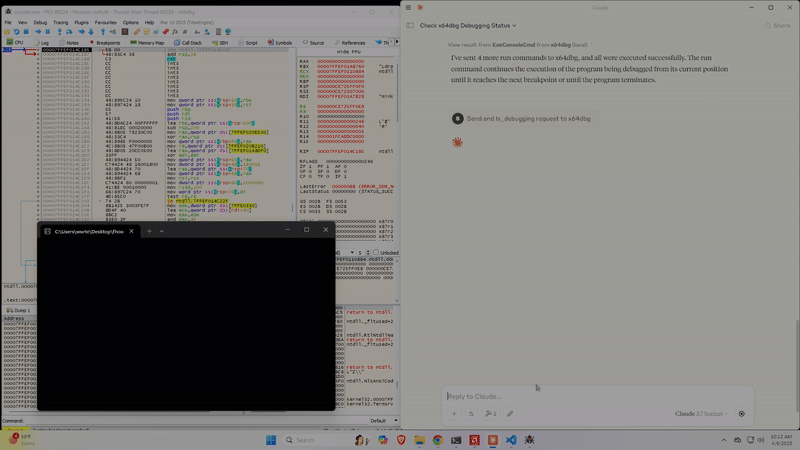Model Context Protocol for x64dbg
This plug-in currently only supports four functions from the x64dbgSDK which are:
- DbgCmdExec
- DbgIsActive
- GetModuleList
- FindMemBaseAddr
This also only works for x64dbg AFAIK, if you want x86 you may be able to just compile with -D BUILD_X64=OFF
I want to add most of the functions provided by the sdk so dynamic analysis can be as easy as conversing with an LLM. Link to functions
Most of the HTTP server code was generated by Claude Sonnet 3.7.
This is my first repo, so I realize I may have made some mistakes. Any advice or additional functionality is welcome.
- Grab the .dp64 file from the build\release dir and move it to your defualtx64dbgdir\release\x64\plugins dir
- Grab the x64dbgmcp.py file from src dir and map your claude_desktop_config file to its install location
- Start x64dbg , then start Claude Desktop. You can always check the logs to make sure the plug-in loaded successfully by pressing ALT+L in x64dbg.
BUILD
- clone repo
- cd build
- cmake .. -DBUILD_X64=ON
- cmake --build . --config Release