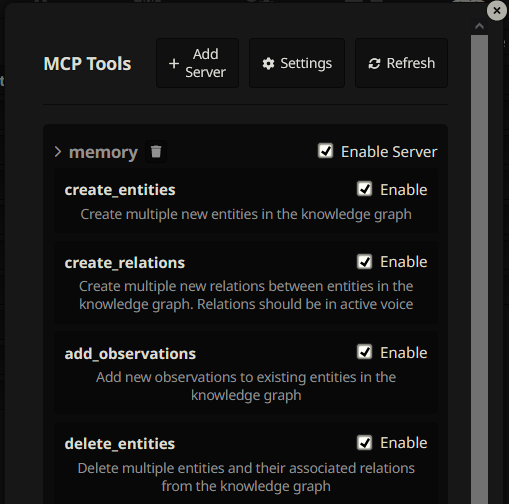An extension of
⚠️ Important: This extension requires the SillyTavern MCP Server plugin to be installed first!
Make sure you only installing trusted MCP servers.
Prerequisites:
- Install the MCP Server plugin first - Go to SillyTavern MCP Server and install it
Then install this client extension:
- Install via the SillyTavern extension installer:
https://github.com/bmen25124/SillyTavern-MCP-Client- Install MCP servers via extension menu.
- Enable
Enable function callingin sampler settings.
vid.mp4
This means you haven't installed the required SillyTavern MCP Server plugin yet. Install it first, restart SillyTavern, then try again.
Press Settings button to open location of mcp_settings.json with your File Explorer. Edit the file. Disconnect and reconnect via Enable Server tickbox.
Check out SillyTavern console for more information. Possible errors:
- Read twice the readme of MCP server.
- Missing arguments.
- Invalid
envparam. You might need to set the API key if it's required.