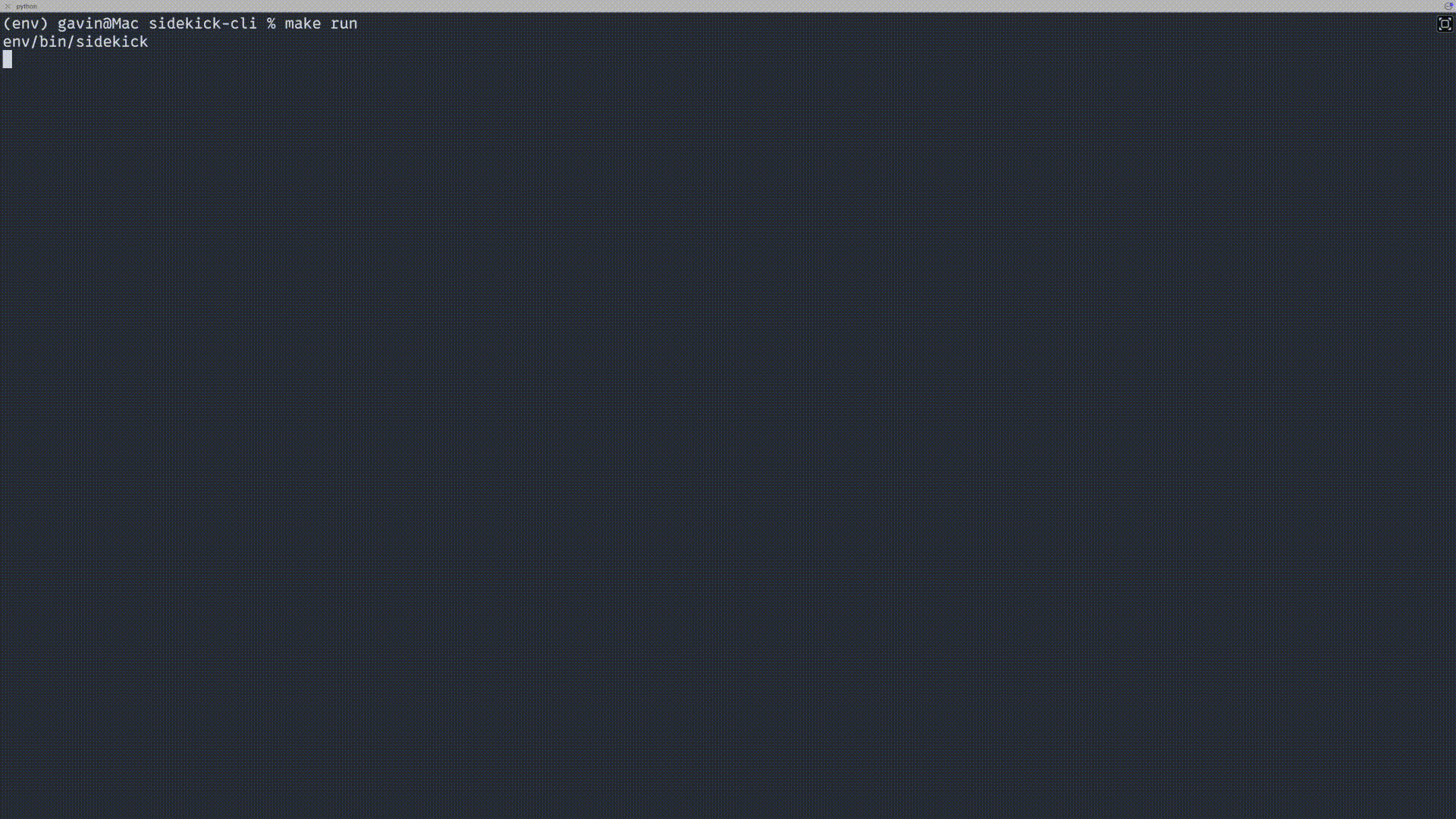Your agentic CLI developer.
Sidekick is an agentic CLI-based AI tool inspired by Claude Code, Copilot, Windsurf and Cursor. It's meant to be an open source alternative to these tools, providing a similar experience but with the flexibility of using different LLM providers while keeping the agentic workflow.
Sidekick is currently in beta and under active development. I'd love your ideas and feedback.
- No vendor lock-in. Use whichever LLM provider you prefer.
- MCP support
- Use /undo when AI breaks things.
- Easily switch between models in the same session.
- JIT-style system prompt injection ensures Sidekick doesn't lose the plot.
- Per-project guide. Adjust Sidekick's behavior to suit your needs.
- CLI-first design. Ditch the clunky IDE.
- Cost and token tracking.
- Per command or per session confirmation skipping.
- Tests 😅
- More LLM providers, including Ollama
Install Sidekick.
pip install sidekick-cli
On first run, you'll be asked to configure your LLM providers.
sidekick
After initial setup, Sidekick saves a config file to ~/.config/sidekick.json. You can open and
edit this file as needed. Future updates will make editing easier directly from within Sidekick.
Sidekick supports Model Context Protocol (MCP) servers. You can configure MCP servers in your ~/.config/sidekick.json file:
{
"mcpServers": {
"fetch": {
"command": "uvx",
"args": ["mcp-server-fetch"]
},
"github": {
"command": "npx",
"args": ["-y", "@modelcontextprotocol/server-github"],
"env": {
"GITHUB_PERSONAL_ACCESS_TOKEN": "<YOUR_TOKEN>"
}
}
}
}MCP servers extend the capabilities of your AI assistant, allowing it to interact with additional tools and data sources. Learn more about MCP at
/help- Show available commands/yolo- Toggle "yolo" mode (skip tool confirmations)/clear- Clear message history/compact- Summarize message history and clear old messages/model- List available models/model <num>- Switch to a specific model (by index)/undo- Undo most recent changes/dump- Show current message history (for debugging)exit- Exit the application
Sidekick supports the use of a "guide". This is a SIDEKICK.md file in the project root that contains
instructions for Sidekick. Helpful for specifying tech stack, project structure, development
preferences etc.
Sidekick uses --no-telemetry flag.
sidekick --no-telemetry
pip install sidekick-cli- Clone the repository
- Install dependencies:
pip install .(orpip install -e .for development)
# Install development dependencies
make install
# Run linting
make lint
# Run tests
make testMIT