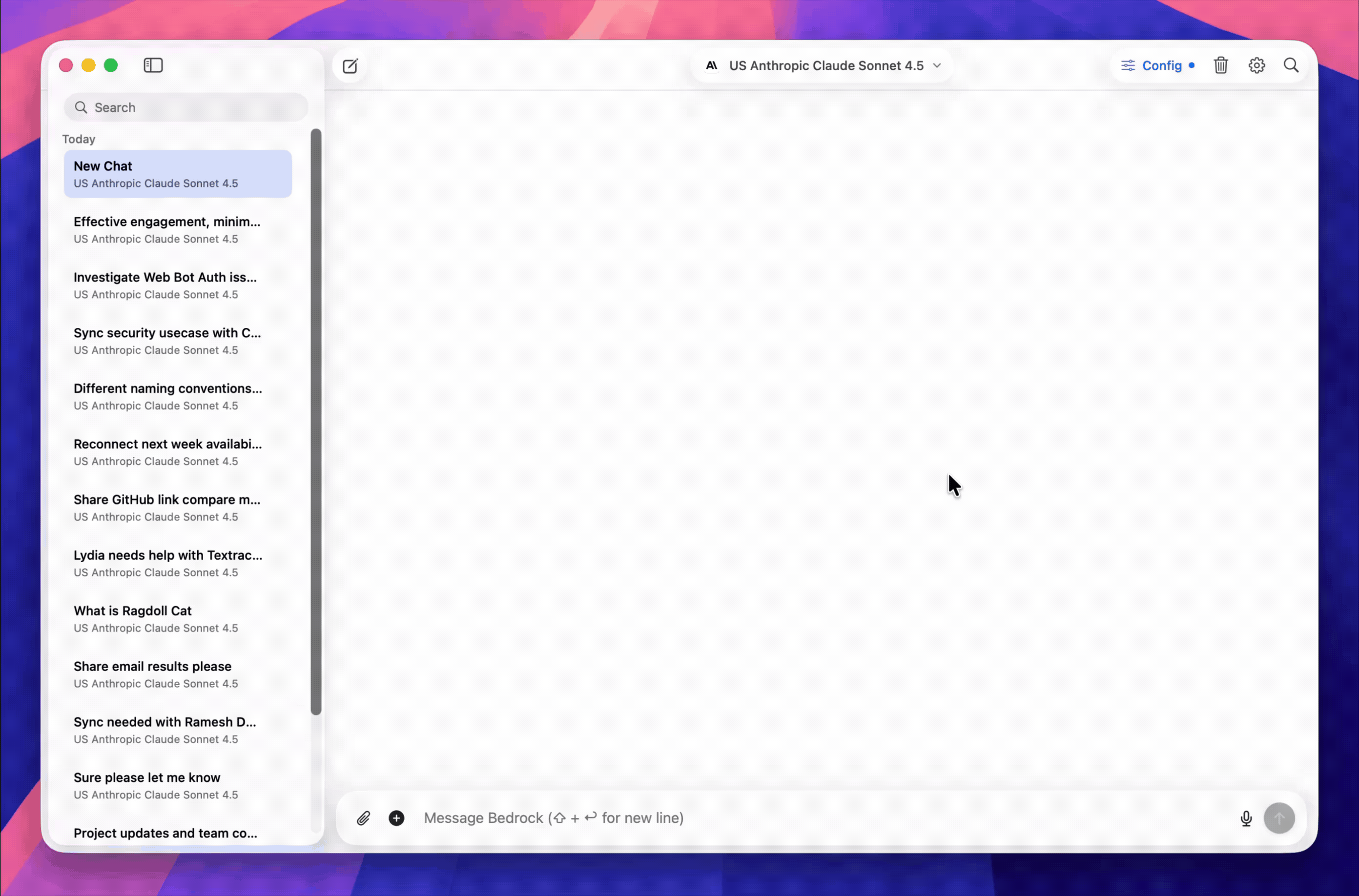A modern, native macOS client for Amazon Bedrock, providing streamlined access to AI models directly from your desktop.
Download • Features • Getting Started • Usage • Troubleshooting • Contributing
- Full access to Amazon Bedrock models including Claude 3.7 Sonnet, Llama, Mistral, DeepSeek R1, and Stable Diffusion
- Support for text generation, image generation, and embedding models
- Multi-modal capabilities with image upload for Claude 3 models
- Model Context Protocol (MCP) integration with tool use tracking and execution
- Enhanced reasoning capabilities with increased token budget (2048 tokens)
- Clean, native macOS interface with dark mode support
- Real-time streaming responses with Claude 3.7 thinking support
- Message history and conversation management
- In-chat search functionality (Cmd+F)
- Real-time voice transcription
- Keyboard shortcuts for font size adjustment, navigation, and sidebar toggle
- Consistent styling and animations across all views
- Expanded functionality to handle both images and documents
- Document attachment support (PDF, Word, etc.) with proper rendering
- Modern image viewer modal
- Image compression and optimization utilities
- AWS SSO and credential profile support
- Multi-region capabilities
- Custom system prompts and model parameters
- Code generation with syntax highlighting
- Unified ConverseStream API for all text generation models
Get the latest version:
You can also install using Homebrew:
# Add the tap
brew tap didhd/tap
brew update
# Install Amazon Bedrock Client
brew install amazon-bedrock-client --no-quarantine- macOS 14 or later
- AWS Account with Bedrock access
- Configured AWS credentials
- Download and open the DMG file
- Drag the app to your Applications folder
- Launch the app and configure your AWS settings (ensure ~/.aws/credentials and ~/.aws/config are properly set up with your access keys or SSO configuration)
IMPORTANT: When opening for the first time, macOS security features will block the application. You'll need to approve it manually in System Preferences > Privacy & Security by clicking "Open Anyway".

- Select your desired model from the dropdown
- Type your message or query
- Press Enter or click send
- View the AI's response in the conversation view
- Search: Use Cmd+F to search through conversation history
- Voice Input: Click the microphone for speech-to-text
- Image Upload: Use the image button for visual inputs (Claude 3)
- Document Upload: Attach PDFs and other document formats
- Model Settings: Configure system prompts and parameters
- AWS Profiles: Switch between different credential profiles
- Sidebar Toggle: Use keyboard shortcut to show/hide sidebar
For common issues and solutions, see our Troubleshooting Guide.
- AWS credential recognition problems
- Model access permissions
- Image generation formatting requirements
- Nova models compatibility (fixed in v1.2.11)
We welcome contributions from the community:
- Fork the repository
- Create a feature branch
- Submit a pull request
Licensed under the MIT License - see the LICENSE file for details.