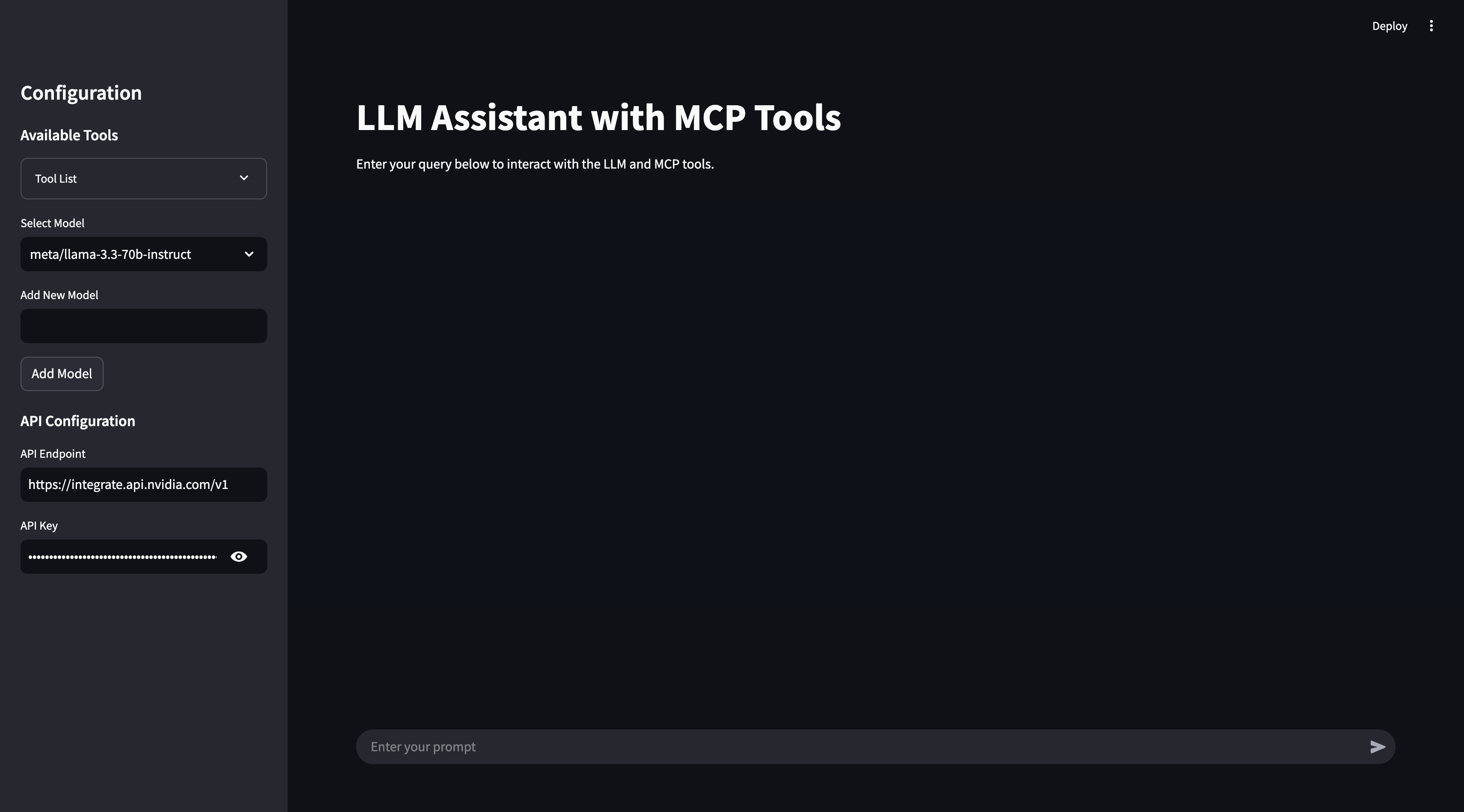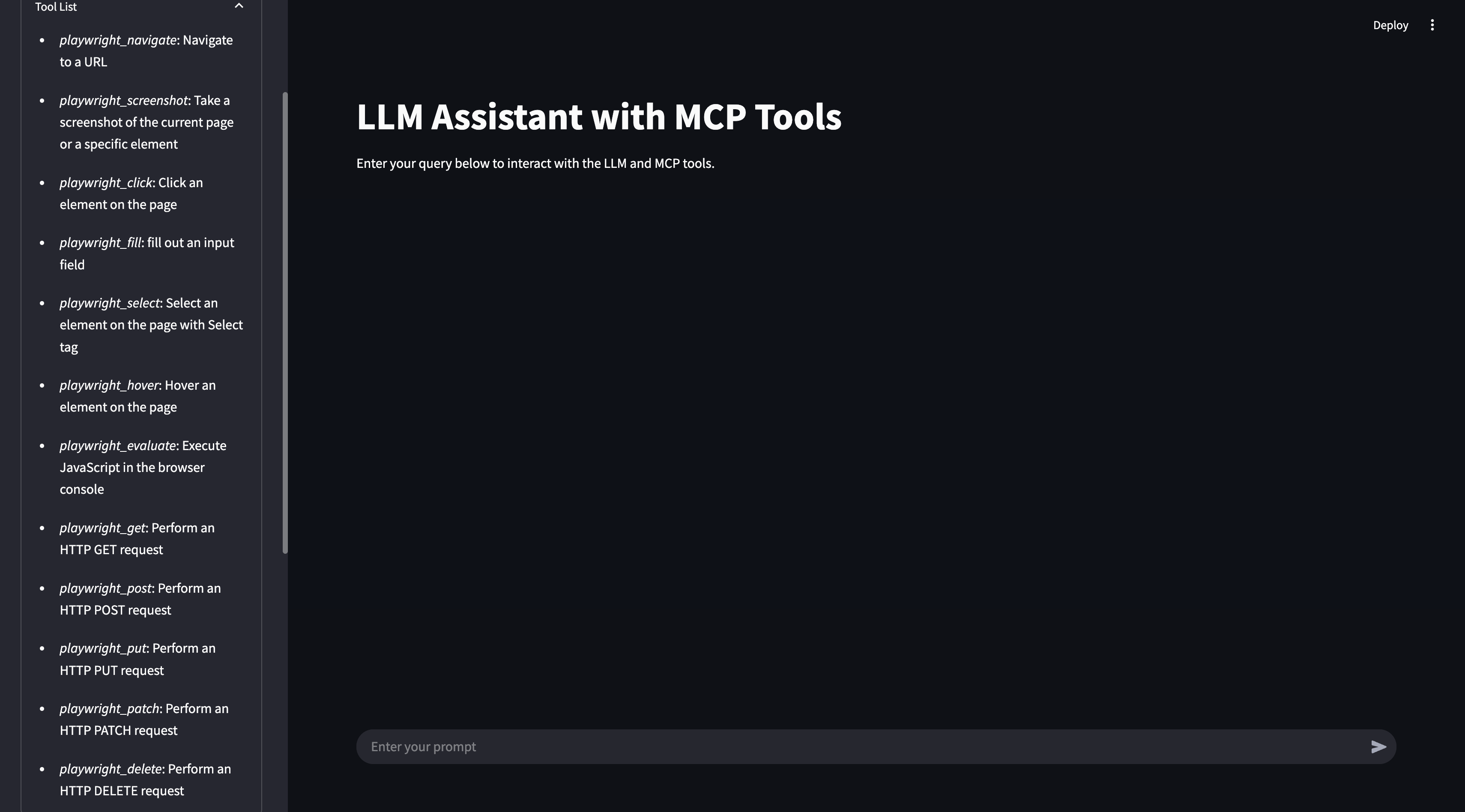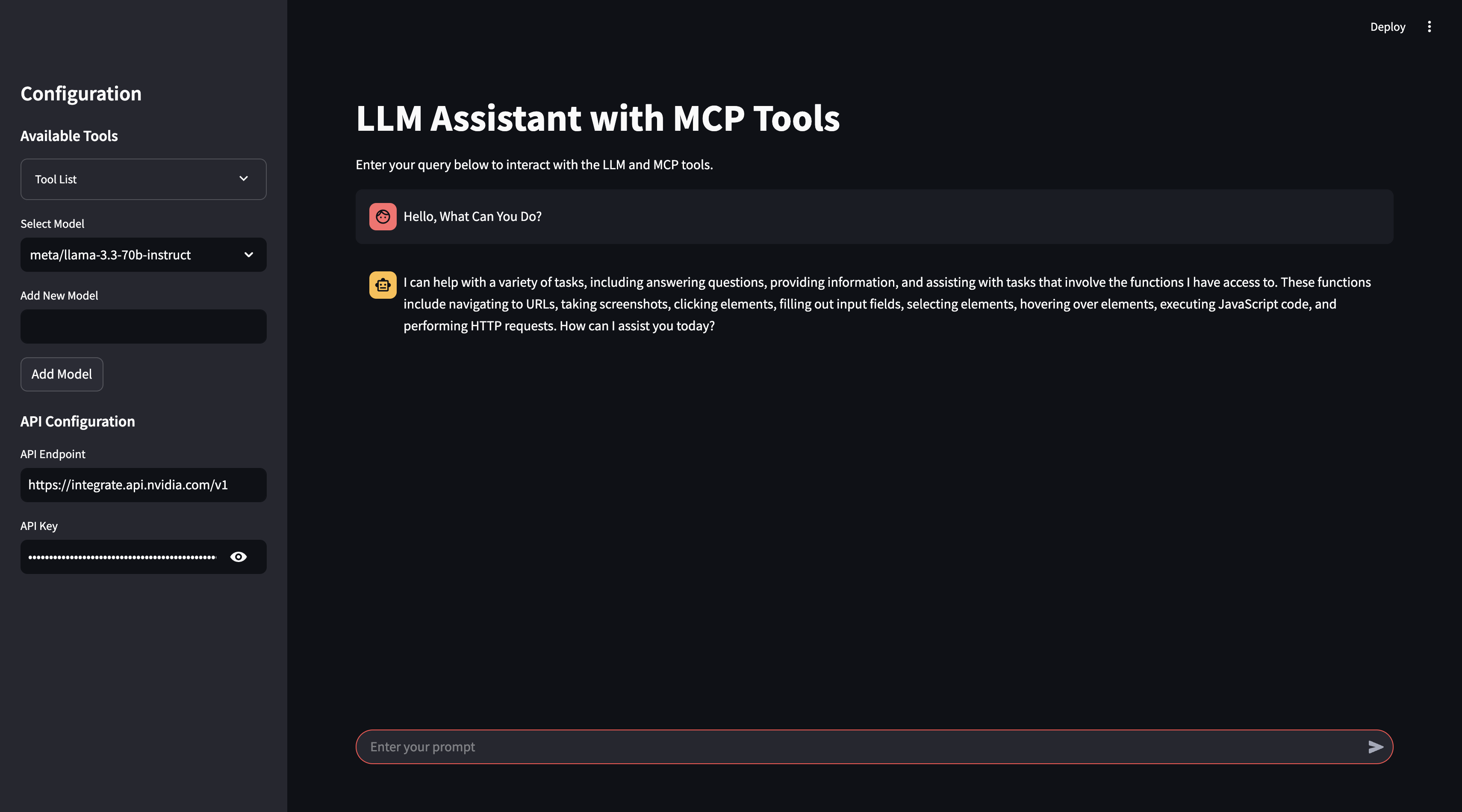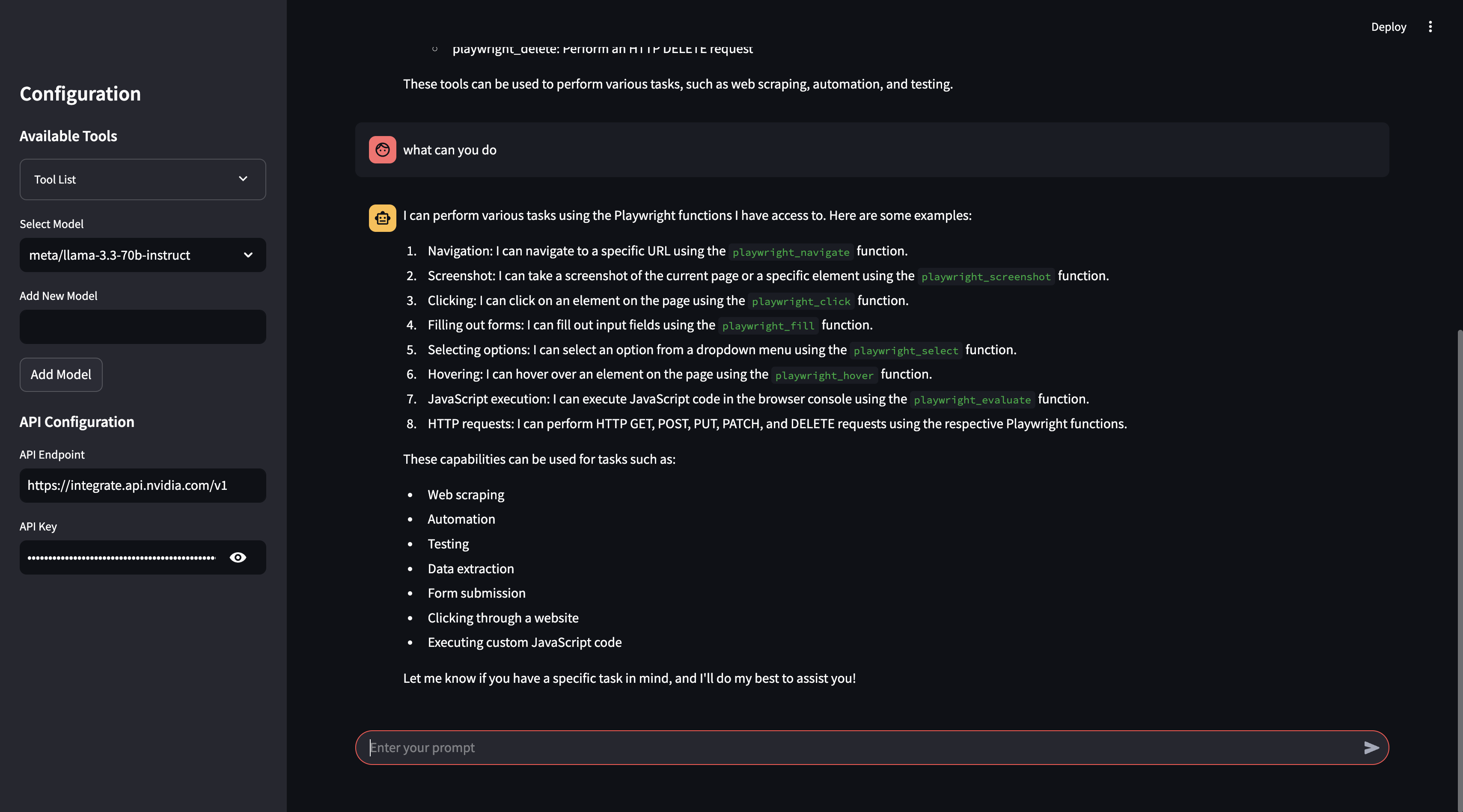This project is an interactive AI assistant built with Streamlit, NVIDIA NIM's API (LLaMa 3.3:70b)/Ollama, and Model Control Protocol (MCP). It provides a conversational interface where you can interact with an LLM to execute real-time external tools via MCP, retrieve data, and perform actions seamlessly.
The assistant supports:
- Custom model selection (NVIDIA NIM / Ollama)
- API configuration for different backends
- Tool integration via MCP to enhance usability and real-time data processing
- A user-friendly chat-based experience with Streamlit
llama_mcp_streamlit/
│── ui/
│ ├── sidebar.py # UI components for Streamlit sidebar
│ ├── chat_ui.py # Chat interface components
│── utils/
│ ├── agent.py # Handles interaction with LLM and tools
│ ├── mcp_client.py # MCP client for connecting to external tools
│ ├── mcp_server.py # Configuration for MCP server selection
│── config.py # Configuration settings
│── main.py # Entry point for the Streamlit app
.env # Environment variables
Dockerfile # Docker configuration
pyproject.toml # Poetry dependency management
Before running the project, configure the .env file with your API keys:
# Endpoint for the NVIDIA Integrate API
API_ENDPOINT=https://integrate.api.nvidia.com/v1
API_KEY=your_api_key_here
# Endpoint for the Ollama API
API_ENDPOINT=http://localhost:11434/v1/
API_KEY=ollama
- Install dependencies:
poetry install
- Run the Streamlit app:
poetry run streamlit run llama_mcp_streamlit/main.py
- Build the Docker image:
docker build -t llama-mcp-assistant . - Run the container:
docker compose up
To modify which MCP server to use, update the utils/mcp_server.py file.
You can use either NPX or Docker as the MCP server:
server_params = StdioServerParameters(
command="npx",
args=[
"-y",
"@modelcontextprotocol/server-filesystem",
"/Users/username/Desktop",
"/path/to/other/allowed/dir"
],
env=None,
)server_params = StdioServerParameters(
command="docker",
args=[
"run",
"-i",
"--rm",
"--mount", "type=bind,src=/Users/username/Desktop,dst=/projects/Desktop",
"--mount", "type=bind,src=/path/to/other/allowed/dir,dst=/projects/other/allowed/dir,ro",
"--mount", "type=bind,src=/path/to/file.txt,dst=/projects/path/to/file.txt",
"mcp/filesystem",
"/projects"
],
env=None,
)Modify the server_params configuration as needed to fit your setup.
- Real-time tool execution via MCP
- LLM-powered chat interface
- Streamlit UI with interactive chat elements
- Support for multiple LLM backends (NVIDIA NIM & Ollama)
- Docker support for easy deployment
- Python 3.11+
- Streamlit
- OpenAI API (for NVIDIA NIM integration)
- MCP (Model Control Protocol)
- Poetry (for dependency management)
- Docker (optional, for containerized deployment)
This project is licensed under the MIT License.
Feel free to submit pull requests or report issues!
For any questions, reach out via GitHub Issues.