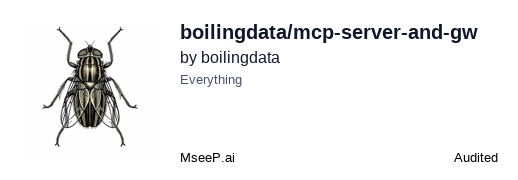As long as Claude Desktop does not support connecting to remote servers, you can use this script to run a bridge from stdio to HTTP SSE (Server-Sent Events) endpoint.
# 1. install
npm install -g mcp-server-and-gw
# 2. Or run directly with npx
npx mcp-server-and-gw http://localhost:8808/
# ...you can use environment variables too
MCP_HOST=localhost MCP_PORT=8808 npx mcp-server-and-gwThe bridge script is node javasscript, but your server code can be whatever you use.
A
## 1. Build
yarn install
yarn build
## 2. Copy the code or update the claude_desktop_config.json
## NOTE: Ensure that npx is in the PATH, or use full path like /opt/homebrew/bin/npx
echo '{
"mcpServers": {
"Claude Gateway Example": {
"command": "npx",
"args": [
"mcp-server-and-gw", "http://localhost:8808/"
]
}
}
}' > ~/Library/Application\ Support/Claude/claude_desktop_config.json
## 3. Start server so that claude can connect to it for discoverying its resources, tools, etc.
PORT=8808 node examples/server.js
## 4. Start Claude DesktopYou can also develop the SSE server independently from Claude Desktop so you get faster iterations. For example, run the src/server.ts and use the src/client.ts as the client.
Start server, once you start the client on another terminal, you see the server output.
% node examples/server.js
Server is running on port 8808
--> Received connection: /sse
New SSE connection.
--> Received message (post)
{
jsonrpc: '2.0',
id: 0,
method: 'initialize',
params: {
protocolVersion: '2024-11-05',
capabilities: {},
clientInfo: { name: 'example-client', version: '1.0.0' }
}
}
<-- 202 Accepted
--> Received message (post)
{ jsonrpc: '2.0', method: 'notifications/initialized' }
<-- 202 Accepted
--> Received message (post)
{ jsonrpc: '2.0', id: 1, method: 'resources/list' }
<-- 202 Accepted
--> Received message (post)
{ jsonrpc: '2.0', id: 2, method: 'tools/list' }
<-- 202 Accepted
--> Received message (post)
{
jsonrpc: '2.0',
id: 3,
method: 'tools/call',
params: { name: 'query', arguments: { sql: 'SELECT 42;' } }
}
<-- 202 AcceptedStart the client
% node examples/client.js
Connecting...
Connected: { resources: {}, tools: {}, templates: {} }
{ resources: [] }
{
tools: [
{
name: 'query',
description: 'Run a read-only SQL query on a DuckDB database',
inputSchema: { type: 'object', properties: { sql: { type: 'string' } } }
},
{
name: 'visualise',
description: 'Visualise SQL query results as an Apache ECharts chart. Provide the SQL clause that produces the data for the visualisation. Provide chart JSON configuration for Apache ECharts.',
inputSchema: {
type: 'object',
properties: { sql: { type: 'string' }, chart: { type: 'string' } }
}
}
]
}
{
content: [ { type: 'text', text: '[\n {\n "42": 42\n }\n]' } ],
isError: false
}Start the example server on one terminal
node examples/server.js...and the gateway on another terminal
npx @modelcontextprotocol/inspector node ./build/mcp-server-and-gw.js